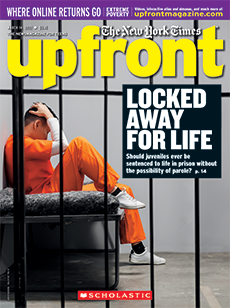FAQs: Sharing Upfront Digitally With Your Students
Dear Upfront Teachers,
We know that with many school buildings closed and teachers and students working from home, your digital access to articles and teaching support materials is more important than ever. Here are some answers to many of the questions we’ve been receiving in the past days about online access.
Can I send my students articles online?
I use Google Classroom. Can I use that with your website?
Our school doesn’t use Google Classroom. Can I still share articles with my students?
How do I find my classroom password?
What can students see when they go to your site? Can I restrict them to one article or issue?
What about Skill Builder worksheets? Can students fill those out online and send them back to me?
Yes. There’s a version of the website that’s available for you to easily share with your students. In this Student View, your students can read stories, watch videos, listen to articles with the text-to-speech function, and hover over vocabulary words. (They will not be able to access activity sheets, quizzes, lesson plans, or answer keys.) Your students just need to log in to Upfront Online as a student, using either your classroom password or their Google Classroom or other learning management system account.
Yes. You can sync your classroom roster, easily share articles, and create interactive assignments using our resources. To learn more about how to use the website with Google Classroom, click here.
Once you've integrated with Google Classroom, your students will be able sign in by clicking the "Google Classroom" button after they're prompted to log in. They will not need to enter a classroom password.
Yes! Just click the share button on the left side of any article and click “Copy Link.” Then you can paste it into whatever system you’re using to share links with students. Note: They’ll still need to log in as a student using your classroom password.
Click the silhouette icon on the top right of the screen and go to your dashboard. On the left, you’ll see a box labeled “Student Access.” You can edit the password that’s there if you choose, then share it with your students. This is the code they’ll use to log in to the site.
If you’re using a learning management system, like Clever or Canvas, we may also be able to set up single-sign on access for your students. Learn more about that here.
In the Student View, students can read articles, watch videos, see our highlighted vocabulary words, and listen to audio read-alouds. They won’t see teacher resources like answer keys, activity sheets, and lesson plans.
When students log on, they’ll be able to explore whatever interests them in our library of issues from the last several years. If you want to point them to a specific article, make sure to send them directly to that page by going to the article and clicking the share icon on the left hand side to copy the direct link. When students use that link, they’ll go right to that article without needing to go through the homepage first.
Sharing lower-level articles: If an article has multiple Lexile levels, you can assign a specific level to your students by clicking the button for the level first, then clicking the share icon and copying the link. Students can still toggle to different levels if they want, but this way they’ll be directed to the level you choose.
We offer all our Skill-Builder worksheets as Google Forms. You don’t have to use Google Classroom to use these activities, but you will need access to a Google Drive.
To get started, go to the Teaching Resources section at the bottom of an article page and look over the activities. When you see the interactive button, that means they’re available to be assigned through Google Forms. Students will be able to type their responses, and you’ll get a copy as soon as they turn it in.
Some older activities may not be available as Google Forms, but you can still share the PDFs with your students online. Copy and paste the PDFs’ URL link into whatever system you use to share links with students.
Your students can download the PDFs using that link and use a plugin tool to annotate them. Some tools teachers have told us they love are Kami, Notability, and Doc Hub, but use whatever you prefer. Then students can save their work as a new PDF and email it back to you.
More questions? Contact our assistant editor Lucia De Stefani anytime at [email protected].